Do you see any strange dots and/or arrows in the Visual Studio code editor and have no idea how you turned them on? (check the screen-shot)
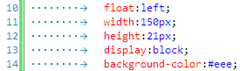
These represent the “white space” characters such as the space, tab, carriage return etc.
How to turn it on or off:
- You can press the key combination CTRL+E, S (can be different if you have modified). OR
- Select: Edit » Advanced » View White Space
It’s actually a helpful feature to examine a code file to see what the white space consists of (tabs or spaces). But it can be annoying to keep the feature always turned on.
It has happened at least 5 or more times for me and I always forget what I did the last time to turn it off ![]()
I decided to post about it so that someone (including me!) can find this and remember what to do to turn it off (or on).
Hope this helps